Verified Proof of Vaccination
Upon successful registration, clients will receive an email granting secure access to an online member portal to upload the proper vaccine related documentation.
Our HIPAA compliant data collection system will guide you through the validation upload portion of the registration process.
Either use a phone to upload or take a picture, then upload your CDC Vaccination Card. It can be completed using any phone, computer or tablet. Just make sure it has a camera or access to image files.


Register then Upload a Profile Image
Opt-in then upload or snap a picture of your face for your Digital Vaccine Card.
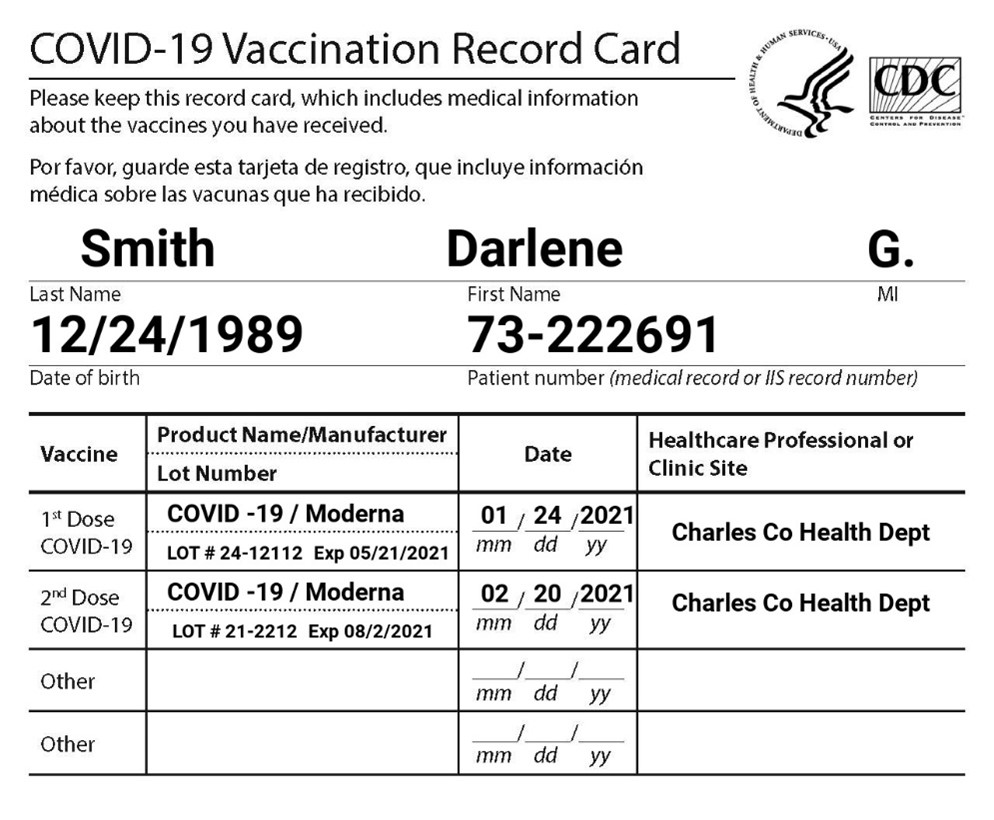
Upload your CDC Issued Vaccination Card
Take a picture of your card from your phone or upload from any device.

Verified by Medical Professionals
Our verification team confirms the validity of your documents.
Process & Timeline
Once you have successfully completed your profile and uploaded your documentation, our Verification Team, led by our Chief Medical Officer, will validate and verify your details.
We have the process down to a science and turnaround period, which begins upon successful upload of confirmation of your vaccine-related assets into our HIPAA-compliant platform.
Step 1. Upload Image & Paper Vaccination Card
Once uploaded, the validation period begins, then assets are reviewed for quality & authenticity.
Step 2. Review & Notification
If no revisions are needed, once validated you will receive a success notification email requiring you to confirm a few final details.
Step 3. Confirmation & Delivery
Upon successful receipt of your response, you will receive an instant digital delivery of your Digital Vaccine Card.

